SQL Admin
SQL Admin is free Software
Java Version
The actual version of SQLadmin is compiled with Java 8 and higher
SQLadmin is in Version 4.4.3 2021-05-13
What is it For
SQL Admin is to do things around relational databases.
- SQL Queries
- Create / Drop Tables
- Create Java Code
- Export and Import data
- and many other things..
Who uses it
SQLadmin is used by
- SQL Admins
- Application Developpers
- Students
- Teachers
- Cats and Dogs
from beginner to experienced level
License
Copyright (c) 2017 Fredy Fischer
Permission is hereby granted, free of charge, to any person obtaining a copy of this software and associated documentation files (the "Software"), to deal in the Software without restriction, including without limitation the rights to use, copy, modify, merge, publish, distribute, sublicense, and/or sell copies of the Software, and to permit persons to whom the Software is furnished to do so, subject to the following conditions:
The above copyright notice and this permission notice shall be included in all copies or substantial portions of the Software.
THE SOFTWARE IS PROVIDED "AS IS", WITHOUT WARRANTY OF ANY KIND, EXPRESS OR IMPLIED, INCLUDING BUT NOT LIMITED TO THE WARRANTIES OF MERCHANTABILITY, FITNESS FOR A PARTICULAR PURPOSE AND NONINFRINGEMENT. IN NO EVENT SHALL THE AUTHORS OR COPYRIGHT HOLDERS BE LIABLE FOR ANY CLAIM, DAMAGES OR OTHER LIABILITY, WHETHER IN AN ACTION OF CONTRACT, TORT OR OTHERWISE, ARISING FROM, OUT OF OR IN CONNECTION WITH THE SOFTWARE OR THE USE OR OTHER DEALINGS IN THE SOFTWARE.
Features and Functions
see some goodies of SQL admin
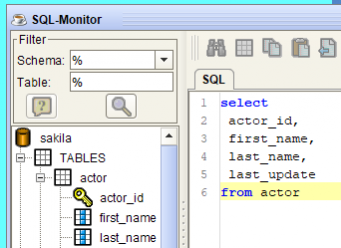
SQL Monitor
The SQL Monitor allows to type in whatever SQL-command you wish. Find all the DB-objects within the DB-tree on the left. Click Help or the right mouse button to find out many things supporting you work

Query History
Every command you send to the DB goes into the query history. So you easily find, the cool query, you've created yesterday.
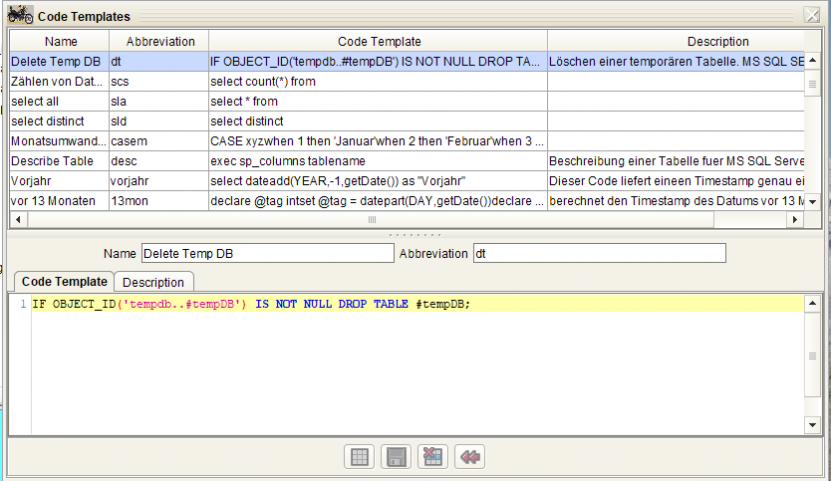
Code Templates
SQL words are already here and can be fetched by CTRL-SPACE. But you can also create your own code snippets to call by your own abbreviation.
